Ponto as bank synchronization provider¶
Ponto est un service qui permet aux entreprises et aux professionnels de regrouper leurs comptes en un seul endroit et de voir directement toutes leurs transactions au sein d’une seule application. Il s’agit d’une solution tierce qui augmente en permanence le nombre d’institutions bancaires pouvant être synchronisées avec Odoo.

Odoo can synchronize directly with your bank to get all bank statements imported automatically into your database.
Ponto is a paid third-party provider that can handle the synchronization between your bank accounts and Odoo. Its pricing is 4€/month per account/integration.
Note
YVous pouvez trouver plus d’informations sur la synchronisation bancaire sur cette page.
Configuration¶
Lier ses comptes bancaires avec Ponto¶
Allez sur le site web de Ponto (https://myponto.com).
Create an account if you don’t have one yet.
Une fois connecté, créez une organisation.
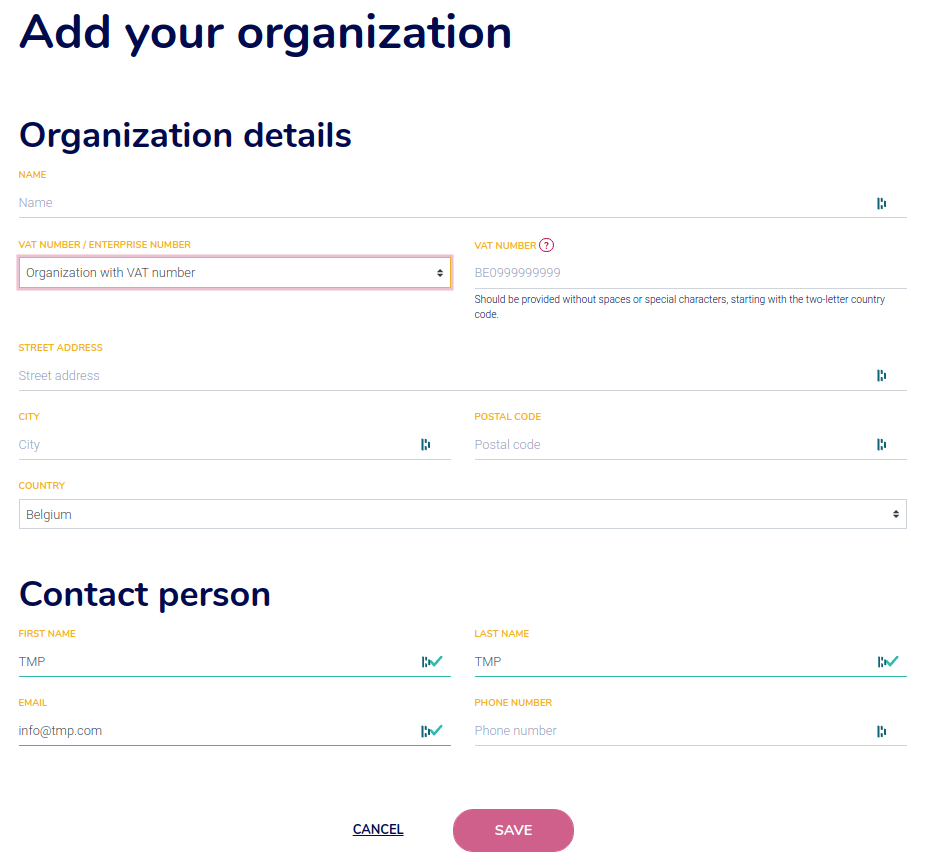
- Allez dans , et cliquez sur Ajouter un compte.Vous devrez peut-être d’abord ajouter vos Informations de facturation.
Select your country, your bank institutions, give your consent to Ponto, and follow the steps on-screen to link your bank account with your Ponto account.
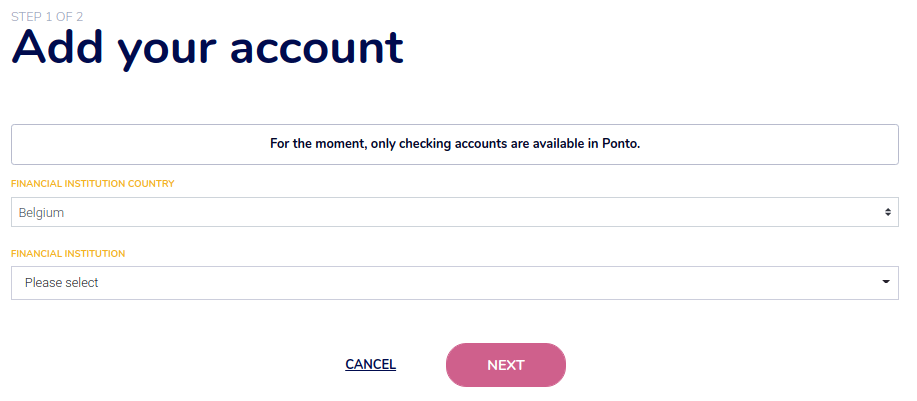
Make sure to add all bank accounts you want to synchronize with your Odoo database before moving on to the next steps.
Lier son compte Ponto à sa base de données Odoo¶
Go to .
Search your institution, make sure to select the right institution. By selecting the institution, you can verify that the third party provider is Ponto.
Click on Connect and follow the steps.
At some point, you will have to authorize the accounts you want to access in Odoo. Please select all the accounts you want to synchronize. Even the ones coming from other banking institutions.
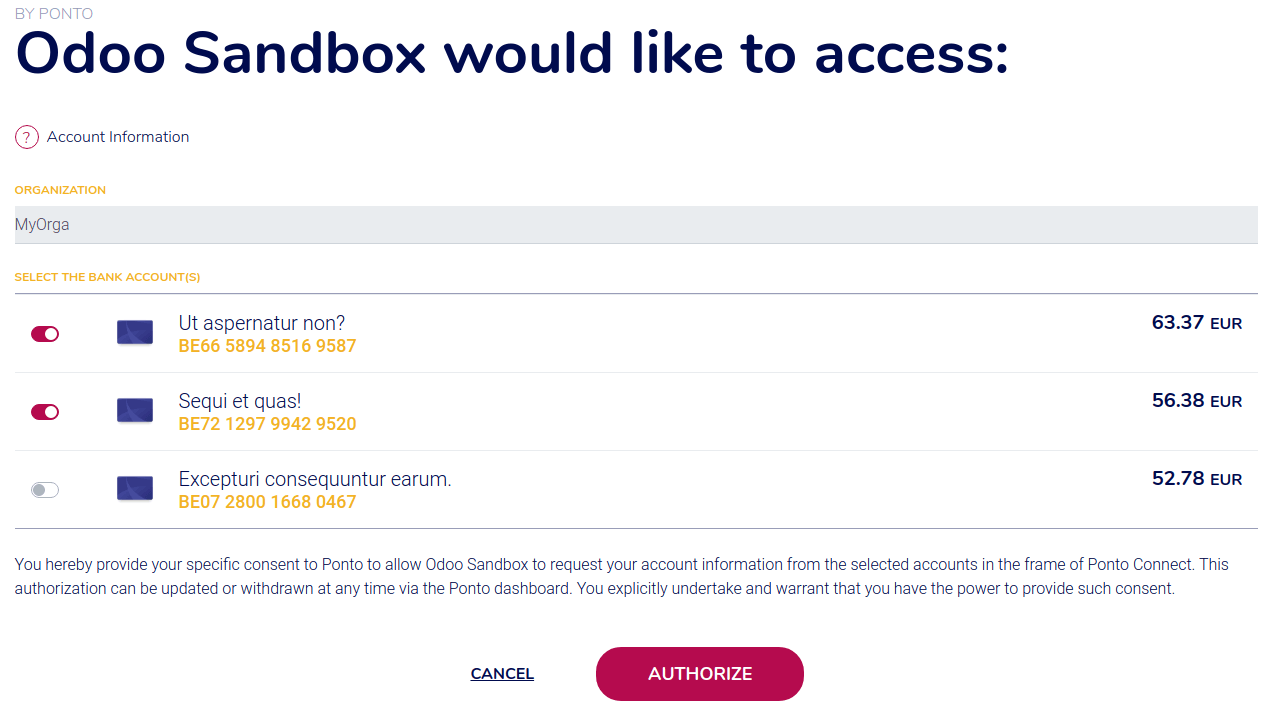
Finish the flow.
Note
You have to authorize all the accounts you want to access in Odoo but, Odoo will filter the accounts based on the institution you selected at the second step.
Mettre à jour ses identifiants de synchronisation¶
Vous devrez peut-être mettre à jour vos informations d’identification Ponto ou modifier les paramètres de synchronisation.
To do so, go to and select the institution you want to fetch the other accounts. Click on Fetch Accounts button to start the flow.
During the update, select all the accounts you want to synchronize, even the ones coming from other banking institutions.
Fetch new accounts¶
You might want to add new online accounts to your connection.
To do so, go to and select the institution you want to fetch the other accounts. Click on Fetch Accounts button to start the flow.
Don’t forget to keep authorization for existing accounts (for all institutions that you have synchronized with Ponto).
FAQ¶
After my synchronization, no account appears¶
You selected an institution from the list and did not authorize any accounts from this institution.
I have some errors with my beta institution¶
Ponto provides institutions in beta, these institutions are not directly supported by Odoo and we advise you to contact Ponto directly.
Important
Using an institution in beta is beneficial for Ponto, it allows them to have real feedback on the connection with the institution.