Digitize Vendor Bills with Optical Character Recognition (OCR)¶
Encoding bills manually can be a time-consuming task. Having a solution that allows you to digitize them and automatically import the data to your database reduces errors and saves you time.
Set up the feature¶
Go to , and choose whether the bills should be processed automatically or manually.
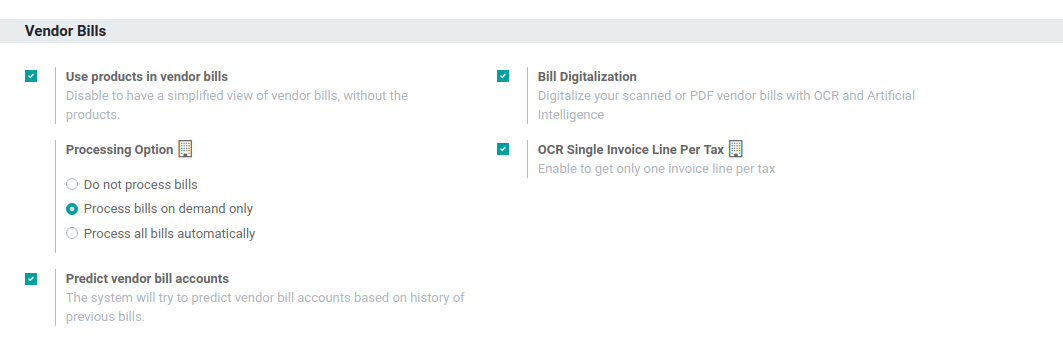
Start digitizing your bills¶
Scan your bills and then go to and upload your document. Based on your configuration, it either processes the documents automatically, or you need to click on Send for Digitalization to do it manually.
Astuce
You can also create a vendor bill through the Documents app or by using an email alias on your journals.
Once the data is extracted from the PDF, you can correct it if necessary by clicking on the respective tag (available in Edit mode), and selecting the right information instead.
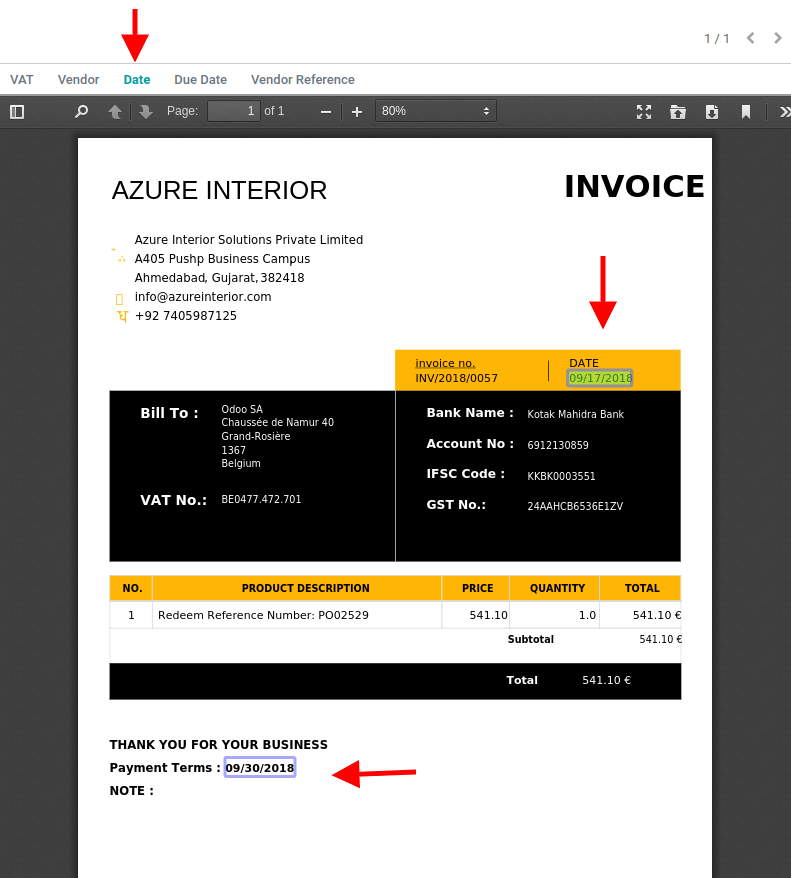
Note
The more bills you scan, the better the system gets at identifying the correct data.
Tarification¶
Important
Si vous êtes sur Odoo Online (SAAS) et disposez de la version Entreprise, vous bénéficiez de crédits d’essai gratuits pour tester cette fonctionnalité.
Click here to know about our Privacy Policy.